QuickBooks Reports – Products and Services List
Reports – Sales and customers Section
One of the many QuickBooks reports – Balance Sheet, Income Statement, AR/AP. Etc. – that you can generate is your Products and Services List. Here you can see the total list of these items that you have created for your company and print it out if you want to review in one shot. In our last article, we talked about interacting with and creating Products and Services for your company including the four informational names and uses in the QuickBooks Online workflow. Now, we will go over how to export your list as either an Excel or a PDF file.
Two ways to generate the Products and Services Report
Assuming that you are logged into your QuickBooks Online Account through a browser app such as Chrome, Edge, or Safari (* See advisory note below *) you will want to hover over Invoicing (or Sales) on the left hand side navigation bar. Then on the popup submenu, select Products and Services. Next, in the upper right side find the More button. Click it and select Run Report from the drop-down menu. This method is a shortcut to the next method, which is by going through the Report Center.

The second method to access your list report is though the Report Center, which is accessed through the left navigation bar. Click on Reports and now scroll down to the Sales and customers section. Here you will find the link to your Products and Services list. Click it and your Products and Services report will be created. As you can see, it is a straight forward view of all of the Products and Services that you have set up in a list form. Next, we will look at the simple task of exporting as an excel file.
Export to Excel, PDF, or Google Sheets
On the report page for your Products and Services list, find the group of icons above and to the right the list. The first one is email, the second is the Print icon, and the third one is the Export icon. You will see a dropdown arrow and if you click this, you will get the Export to Excel or the Export to PDF options. If your intention is to modify and make edits and then import back into your Products and Services list, you will want to export as an Excel file. If you are a Google Sheets user, you can upload to your Google account and convert to Google Sheets if you prefer.
Importing Data
Next time we will go over the ins and outs of importing your excel file back into your QuickBooks Online Account after making your edits. It is a means to add new items to your Products and Services list and modify existing ones. When you import the file, you will have to map the headings in the excel file to the headings in the QuickBooks Online list. We will talk about these tasks next time in Part-4.
* Advisory Note *
Intuit, the creators of QuickBooks Software products have made mobile Smart Phone apps for Android and Apple devices. Be aware that not all of the features I have mentioned are available in these apps and you may not be able to perform all of the discussed functions. I have not tested all of the limitations of the mobile apps so if you are trying to perform a task and cannot find it, this might be the reason. All of the discussion are performed when logged into a QuickBooks Online account in a browser window on either a Chrome, Edge, or Safari browser application.
C and M Companies Inc – Small business support specialist.
We offer time saving services for the busy owner managing their company’s Payroll | Bookkeeping | Marketing | Web Design responsibilities. Building your brand takes a coordinated effort on many fronts. Call to see how we can help you manage your operations. We offer a free in-person 30 minute business services consultation.
If you want to get some help getting going with your company accounting tasks, click here to send us a note and we will can meet to go over our services. We love helping our small business clients succeed!
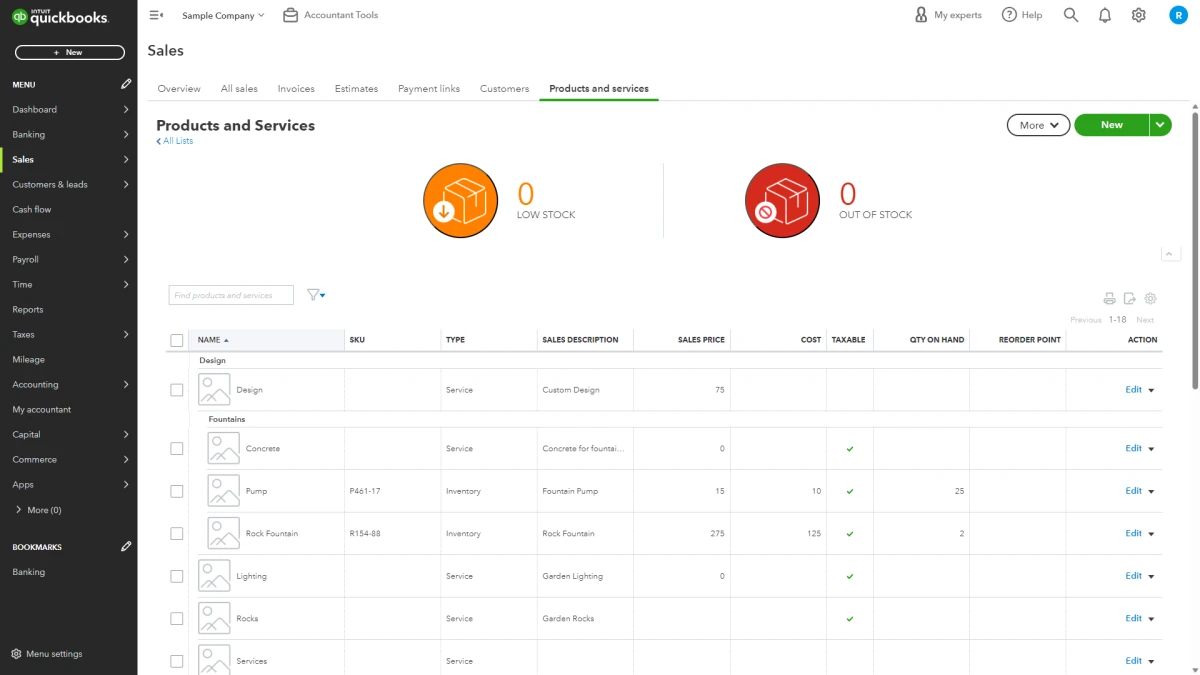
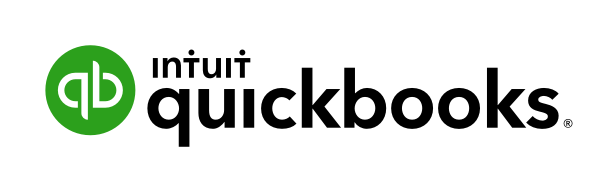
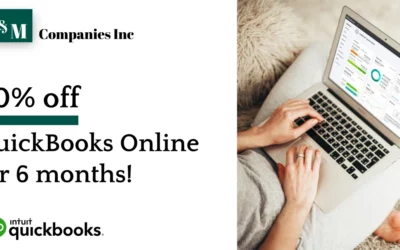
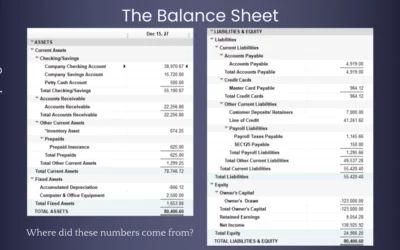
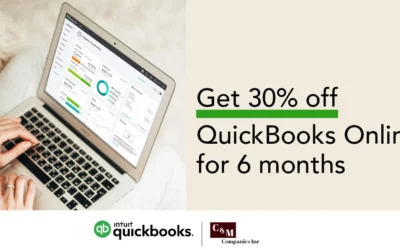
0 Comments